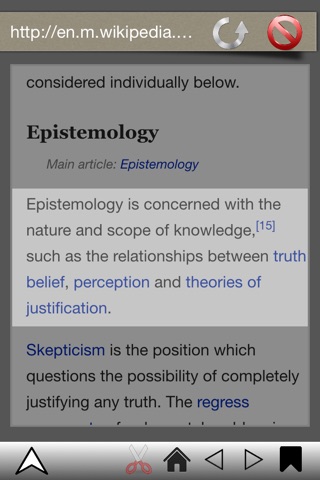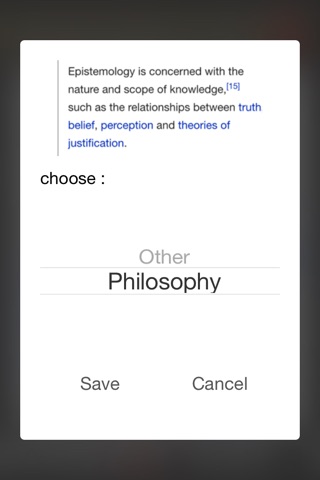When you reading webpages, dont just let good idea passed-by and forgot. WWW Steal is a special browser that let you extract key ideas from any webpages by copy-and-paste using one-finger-touch. You would then review those key idea later when necessary.
Instruction ---- WWW Steal is easy to use :
[ Use or leave browser ]
Click up icon : leave browser and go to folders list where your previous captured ideas are stored.
Click Down icon : leave folder pages and return to browser.
[ Browser ]
Click cut icon : enter cut-mode, and you use single-finger to highlight area anywhere in webpage for capture. Click cut icon again to exit cut-mode, and continue to browse webpages.
left / right icon : navigate browser to go forward or backward of webpage just visited.
bookmark icon : save current browser url link as bookmark.
home icon : go to browser home page which will show all bookmarks saved.
[ In captured-idea review page ]
long-lick of any idea area : enter edit-mode, for delete the idea or re-arranging sort-order with another idea.
Double click of any idea area : go back to browser with url linking to the original webpage that idea was captured.
--------------
In essence, WWW Steal let use store any good ideas from webpage while you are browsing. In future, when you need ideas such as brainstorming, it would be helpful.